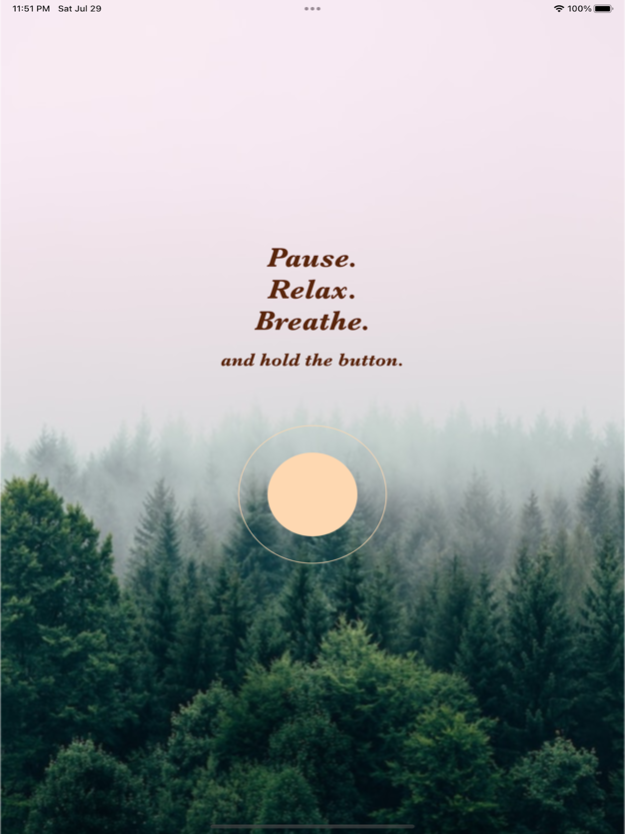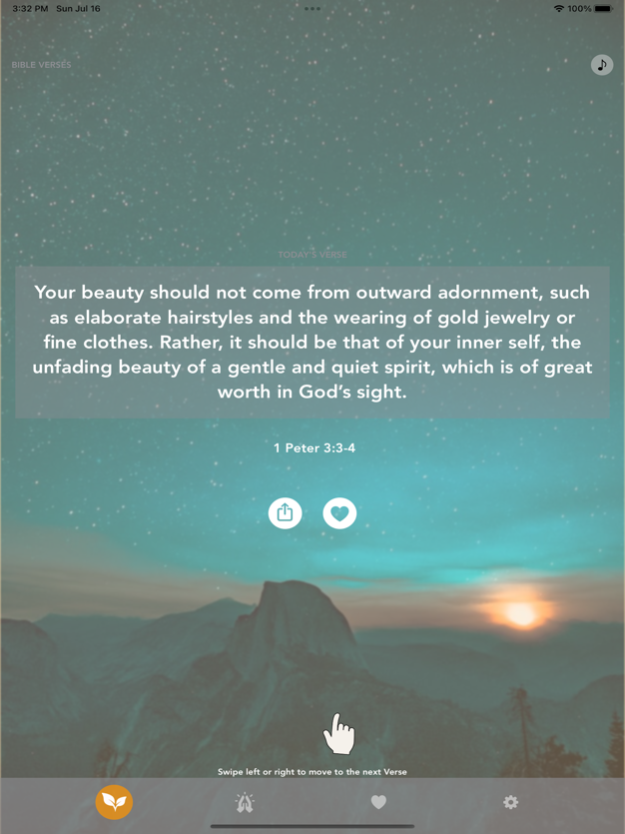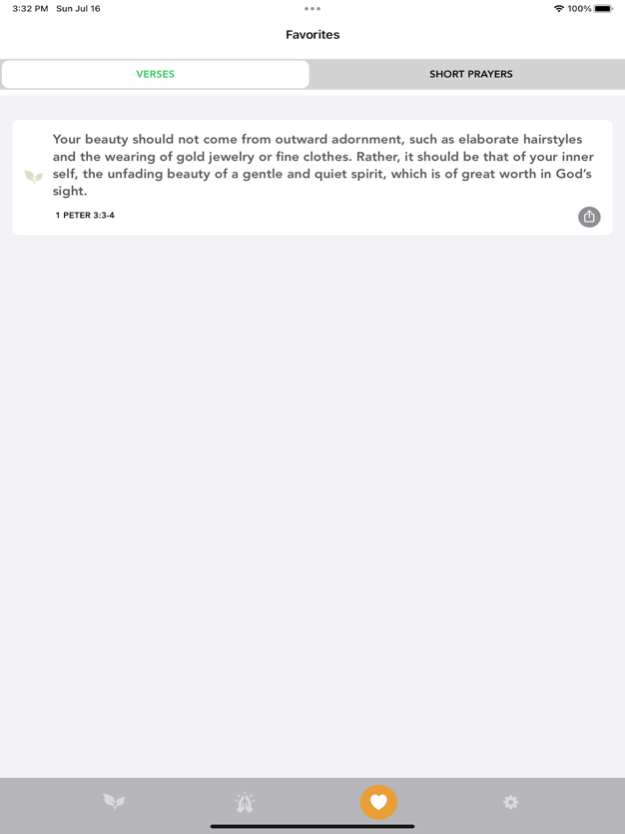DivineVerse - Daily Verse App 1.0.6
Free Version
Publisher Description
Welcome to DivineVerse, a soul-nourishing Bible verse app designed to uplift your spirit, deepen your faith, and foster a deeper connection with God, now with added support for Hindi, Malayalam, and English. Immerse yourself in the transformative power of sacred scripture, heartfelt prayers, and serene music as you embark on a profound spiritual journey.
Key Features:
Today's Verse: Discover a handpicked selection of Bible verses each day, carefully curated to provide guidance, encouragement, and reflection. Explore the depth of God's word and find inspiration for every aspect of your life.
Short Prayers: Experience the power of prayer through a collection of concise and heartfelt prayers. Whether you seek strength, forgiveness, or guidance, these prayers offer solace and connection with the divine.
Favorites: Save your favorite Bible verses and prayers to easily revisit and contemplate at any time. Create a personal collection of cherished passages that resonate with you, and draw upon them whenever you need spiritual nourishment.
Settings: Personalize your DivineVerse experience by setting reminders for verse and prayer notifications. Never miss an opportunity to engage with the Scriptures and connect with God throughout your day.
Beautiful Backgrounds: Immerse yourself in the serenity of DivineVerse's stunning background images. Each screen is adorned with visually captivating scenes that evoke a sense of peace and tranquility, providing a serene environment for your spiritual exploration.
Share with Friends: Spread the light of inspiration by sharing your favorite Bible verses and prayers with friends and family. Use the intuitive sharing feature to send meaningful messages via text, email, or social media, allowing others to experience the profound wisdom and comfort of DivineVerse.
Soothing Music: Elevate your spiritual experience with the gentle melodies that accompany every screen. The soft and calming music creates an atmosphere of peace, enabling you to focus on the divine teachings and find solace in your prayers.
Embark on a spiritual journey of self-discovery, enlightenment, and faith with DivineVerse. Let the timeless wisdom of the Bible, heartfelt prayers, and serene music guide you towards a deeper connection with God and a more meaningful life.
Note: DivineVerse respects your privacy and does not collect any personal information. Your spiritual journey is your own, and this app is here to support and inspire you along the way.
Download DivineVerse now and bring the wisdom of the Scriptures into your everyday life.
Mar 15, 2024
Version 1.0.6
-Minor Bug fixes and enhancement.
About DivineVerse - Daily Verse App
DivineVerse - Daily Verse App is a free app for iOS published in the Food & Drink list of apps, part of Home & Hobby.
The company that develops DivineVerse - Daily Verse App is Jasmine Elamblakatt. The latest version released by its developer is 1.0.6.
To install DivineVerse - Daily Verse App on your iOS device, just click the green Continue To App button above to start the installation process. The app is listed on our website since 2024-03-15 and was downloaded 2 times. We have already checked if the download link is safe, however for your own protection we recommend that you scan the downloaded app with your antivirus. Your antivirus may detect the DivineVerse - Daily Verse App as malware if the download link is broken.
How to install DivineVerse - Daily Verse App on your iOS device:
- Click on the Continue To App button on our website. This will redirect you to the App Store.
- Once the DivineVerse - Daily Verse App is shown in the iTunes listing of your iOS device, you can start its download and installation. Tap on the GET button to the right of the app to start downloading it.
- If you are not logged-in the iOS appstore app, you'll be prompted for your your Apple ID and/or password.
- After DivineVerse - Daily Verse App is downloaded, you'll see an INSTALL button to the right. Tap on it to start the actual installation of the iOS app.
- Once installation is finished you can tap on the OPEN button to start it. Its icon will also be added to your device home screen.